Edible Custom Template Printing on Icing Sheets and Wafer Paper
iPrint is a free template printing program to print your photos on icing sheets. Upload pictures, add text, apply effects, save your prints.

 Edible Printing and Cutting Equipment and Supplies
Edible Printing and Cutting Equipment and Supplies


About iPrint™
Start Printing Now with iPrint™
iPrint™ is our free* on-line image printing feature that prints your pictures on your icing sheets. iPrint™ is already configured to print on every size and type of Icing Images® brand icing sheet, wafer paper, or specialty sheet.
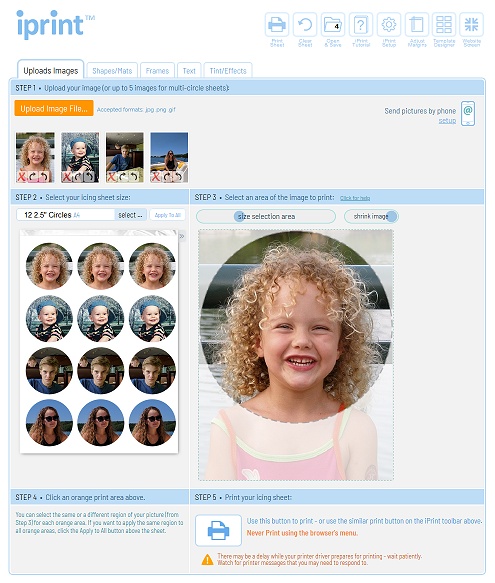
There is no software to download or install. iPrint™ runs right from our website for PC and Mac, which means you can print from any computer anywhere you need to print on your icing sheets.
iPrint™ is only one method of printing on your sheets. You are free to use your own choice of software that you are already comfortable with or if you find that iPrint™ lacks the printing features you require.
Please note that all printing features offered by Icing Images are for desktop or laptop computers, not phones or tablets.
Please see our Disclaimer below for important information regarding the use of iPrint™.
Setup and Tutorial
iPrint™ comes with step-by-step setup instructions to prepare your browser and printer for borderless printing. This is important to ensure your prints line up perfectly with the sheets, especially the pre-cut template circle sheets. iPrint™ detects your computer and browser type and provides the appropriate instructions.
iPrint™ also offers a full tutorial covering all the features in an easy webpage manual that can be opened side by side with the iPrint™ screen.
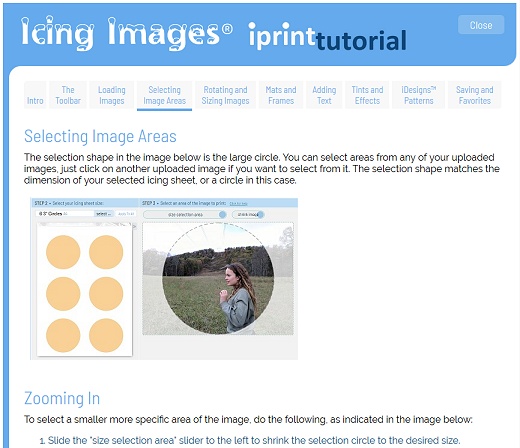
Template Designer
For $39, we also offer an add-on tool called the Template Designer, which allows you to design your own icing sheet templates. By designing your own templates, you can print on other brands of icing sheets.
With the Template Designer, you can create specific layouts for custom sized printing, or get creative with interesting layouts and collages using any brand of icing sheet. Click the Template Designer tab at the top of this page for details.
Disclaimer
*The only requirement for using iPrint™ is that you have purchased either a product containing icing sheets, the Template Designer subscription, or the iDesigns™ subscription, within the last two years.
Before using iPrint™, or purchasing icing sheets to use with iPrint™, you must read and agree to the Disclaimer for use of Icing Images® Printing Features and Subscriptions.
If you did not purchase a printer from Icing Images and you plan to use our iPrint™ printing feature: BEFORE YOU PURCHASE ICING SHEETS: Be sure your Canon printer is compatible with iPrint™ instructions and requirements. To see if your Canon printer is compatible, enter your printer model on the Edible Inks page. If your printer model is not compatible, you can still attempt to use your printer at your own risk, or use software other than iPrint™. Icing Images does not offer support for non-compatible Canon printer models or other brands of printers and will not offer refunds for icing sheets if printing problems are encountered with non-compatible Canon or other brand printers.

All new international customers require cash, Western Union, or wire payment until verified.













 Correct errors!
Correct errors!

 Edible Ink Cartridges
Edible Ink Cartridges Edible Paper - Icing Sheets
Edible Paper - Icing Sheets Wafer Paper
Wafer Paper FlexFrost Fabric Sheets
FlexFrost Fabric Sheets Isomalt & Transfer Sheets
Isomalt & Transfer Sheets Lucks Brand Edible Sheets
Lucks Brand Edible Sheets About Our Edible Printers
About Our Edible Printers Affordable Edible Printers
Affordable Edible Printers Wide Format Edible Printers
Wide Format Edible Printers Canon Printhead Cleaners
Canon Printhead Cleaners iPrint™
iPrint™  iDesigns™
iDesigns™  Custom Template Designer
Custom Template Designer About Electronic Cutting
About Electronic Cutting Cricut Explore Air 2
Cricut Explore Air 2 Silhouette Cameo 4
Silhouette Cameo 4 Cutting Mats
Cutting Mats Cricut/Cameo Blades
Cricut/Cameo Blades Cricut/Cameo Tool Kits
Cricut/Cameo Tool Kits Stencils & Silk Screens
Stencils & Silk Screens Paper Potion Conditioner
Paper Potion Conditioner Edible Colored Markers
Edible Colored Markers 3-D Filaments & Tape
3-D Filaments & Tape Isomalt - Forms - Gloves
Isomalt - Forms - Gloves DECOgel™
DECOgel™  Pen Blades
Pen Blades Edible Cutting Tools
Edible Cutting Tools Fondant Leveling Guides
Fondant Leveling Guides Contact Information
Contact Information Phone Us
Phone Us Email Us
Email Us Printer Support
Printer Support How to Apply Edible Image
How to Apply Edible Image
