Favorite Products

 Edible Printing and Cutting Equipment and Supplies
Edible Printing and Cutting Equipment and Supplies


Favorite Products
 Sign-In to view Favorite products
Sign-In to view Favorite products
Mark your favorite products to quickly re-order instead of having to navigate to
the different product pages.
Usually you will re-order icing sheets, inks, and other consumable products.
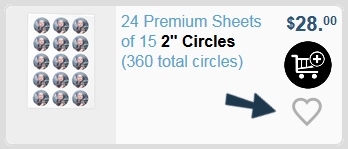
To add products to Favorites (after signing in), tap the heart icon  that is shown next to any product.
that is shown next to any product.
The heart turns red  indicating the product is now a favorite, and you can tap it again to un-favorite it.
indicating the product is now a favorite, and you can tap it again to un-favorite it.
You can remove products on the Favorite Products page by tapping the red heart (it will not appear the next time the Favorite Products page is selected).
Only consumable products will display the heart icon.

All new international customers require cash, Western Union, or wire payment until verified.













 Correct errors!
Correct errors!

 Edible Ink Cartridges
Edible Ink Cartridges Edible Paper - Icing Sheets
Edible Paper - Icing Sheets Wafer Paper
Wafer Paper FlexFrost Fabric Sheets
FlexFrost Fabric Sheets Isomalt & Transfer Sheets
Isomalt & Transfer Sheets Lucks Brand Edible Sheets
Lucks Brand Edible Sheets About Our Edible Printers
About Our Edible Printers Affordable Edible Printers
Affordable Edible Printers Wide Format Edible Printers
Wide Format Edible Printers Canon Printhead Cleaners
Canon Printhead Cleaners iPrint™
iPrint™  iDesigns™
iDesigns™  Custom Template Designer
Custom Template Designer About Electronic Cutting
About Electronic Cutting Cricut Explore Air 2
Cricut Explore Air 2 Silhouette Cameo 4
Silhouette Cameo 4 Cutting Mats
Cutting Mats Cricut/Cameo Blades
Cricut/Cameo Blades Cricut/Cameo Tool Kits
Cricut/Cameo Tool Kits Stencils & Silk Screens
Stencils & Silk Screens Paper Potion Conditioner
Paper Potion Conditioner Edible Colored Markers
Edible Colored Markers 3-D Filaments & Tape
3-D Filaments & Tape Isomalt - Forms - Gloves
Isomalt - Forms - Gloves DECOgel™
DECOgel™  Pen Blades
Pen Blades Edible Cutting Tools
Edible Cutting Tools Fondant Leveling Guides
Fondant Leveling Guides Contact Information
Contact Information Phone Us
Phone Us Email Us
Email Us Printer Support
Printer Support How to Apply Edible Image
How to Apply Edible Image
